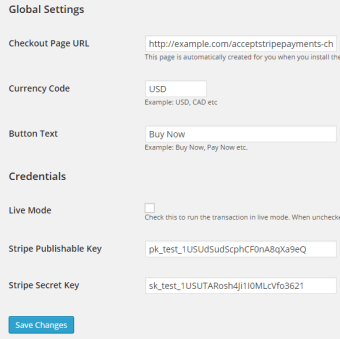Free payment transaction plugin
Checking out online is the bottleneck of all bottlenecks; thus, if you’re operating an online marketplace, providing a secure, straightforward payment function is paramount to your success. Accept Stripe Payments is a free plugin that has over 40,000 active installations and is translated into multiple languages.
For merchants of digital assets, this plugin is especially beneficial. Tips and Tricks HQ offers a solution that integrates the Stripe payment gateway into any WordPress site, no matter the subject matter. Alternatives include WPForms and WP Simple Pay Pro.
Strip history
Stripe is a global fintech company headquartered in San Francisco and Dublin, founded in 2010 by brothers Patrick and John Collison. The company claims to have millions of users across 120 countries and offer code-driven payment and payment management solutions. They provide support for companies such as Amazon, Microsoft, Google, and Salesforce.
Configuring the plugin
Accept Stripe Payments provides shortcodes for published products that site developers can paste onto any page or post. After installation and activation, users will need to supply particular API keys within the plugin settings. From your Stripe account, copy your API keys, security and test, and paste them accordingly into the plugin’s settings.
If test purchases fail, users might have accidentally switched those keys. The plugin allows for test transactions and the ability to enable debugging logs. After that simple setup, users are ready to start publishing their products.
Payments made simple
Stripe Payment solutions streamline payment processing for anyone who integrates it into their online marketplace. The Accept Stripe Payments plugin takes that a step further. Sellers can easily publish a product that includes titles, descriptions, pictures, price, and shipping if needed, while enjoying the ease of Stripe Payment. The plugin offers the ability to have an additional field within each product.
When checking out with Stripe, customers will be required to supply their name, email, card number, expiration date, and CVV code. Thus, you don’t have to deal or worry with any payment processing yourself.